As an avid online shopper, I’ve always appreciated the thrill of finding a good deal. Amazon coupons can significantly reduce the cost of your purchases, but the process of finding and applying them might seem tricky at first. Here’s a straightforward guide on how to make the most of Amazon coupons.
Step 1: Sign In to Your Amazon Account
First things first, make sure you are logged into your Amazon account. This might seem basic, but it’s a crucial step to ensure that any coupons you apply are linked to your purchases. If you want visit this page you can click here.
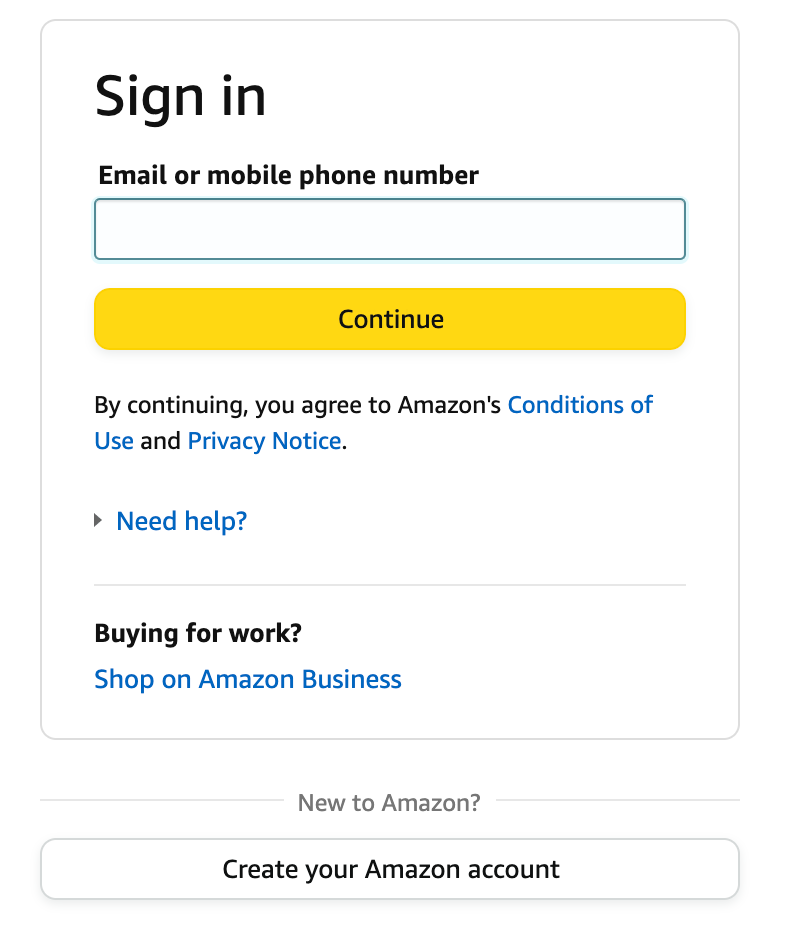
Step 2: Find Your Coupon
Amazon has a specific page dedicated to coupons. You can find it by searching “Amazon coupons” in the search bar or by navigating through the ‘Today’s Deals’ section. Browse through the categories to find a coupon relevant to the product you wish to purchase.
For more personalized deals and real-time updates, consider visiting my Facebook group and joining my Telegram channel. Here, I share timely updates about the best coupons available, often tailored to the interests of our community members. You can join the Facebook group here and the Telegram channel here.
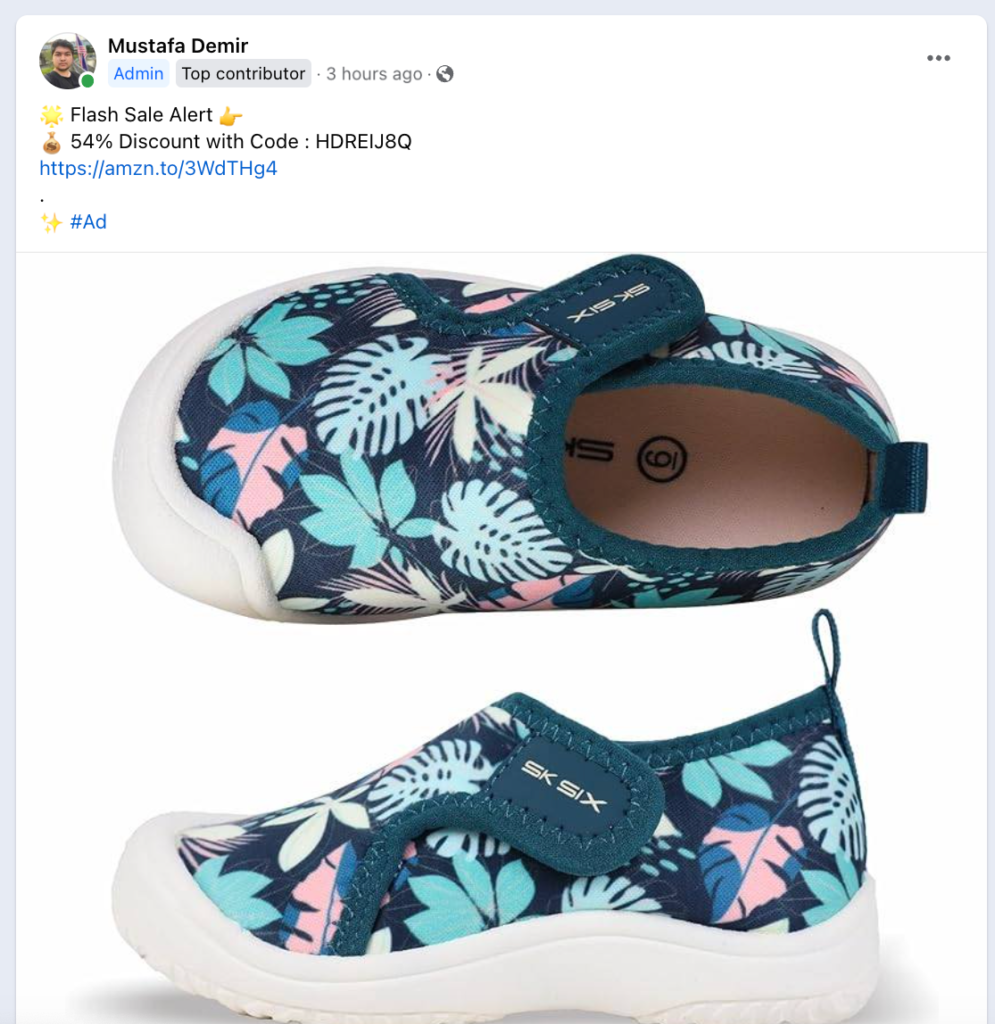
Step 3: Add the Coupon
Once you find a coupon that interests you, click on ‘Clip Coupon.’ After clipping, the discount will not be applied yet. It will be automatically applied when you add the eligible product to your cart.
From the “Todays Coupon List” tab on my website. You can see products with more than 150 coupons that we publish daily. Find the product you want from this list. You can save the coupon by clicking the Clip Coupon button.
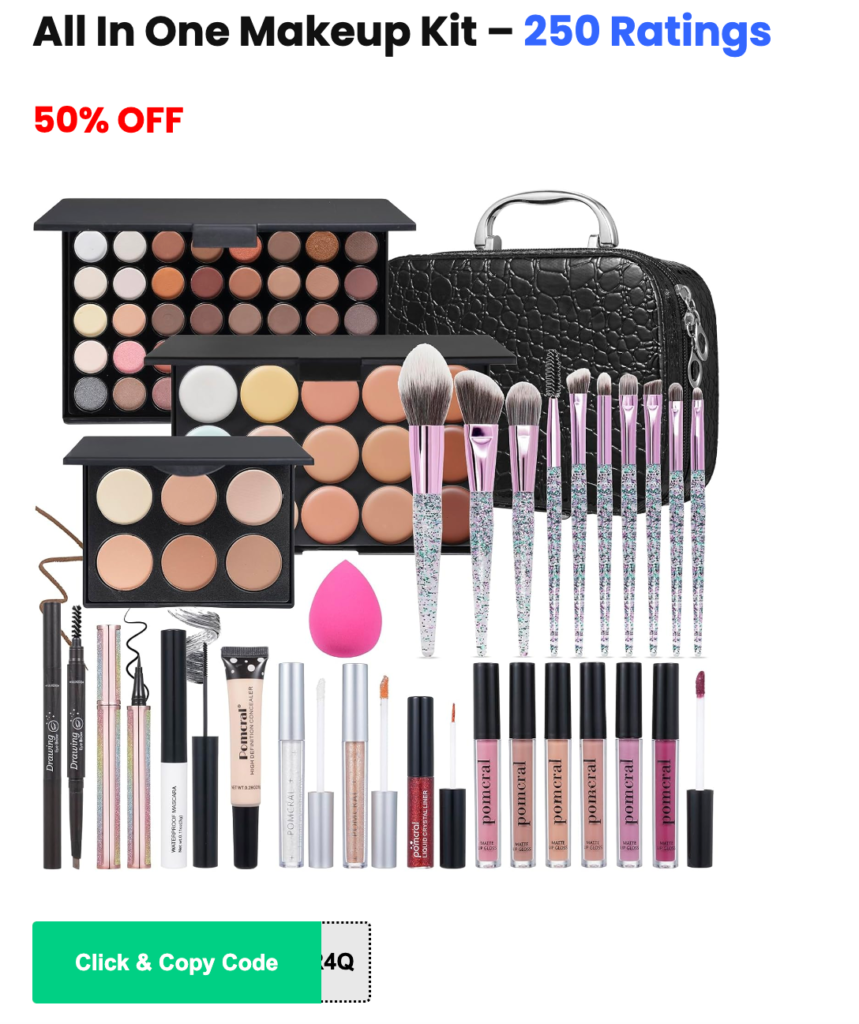
Step 4: Shop for Eligible Items
After clipping the coupon, make sure the items you add to your cart are eligible for the coupon discount. This information is typically listed under the coupon details. Sometimes, coupons are only applicable to items sold directly by Amazon and not third-party sellers.
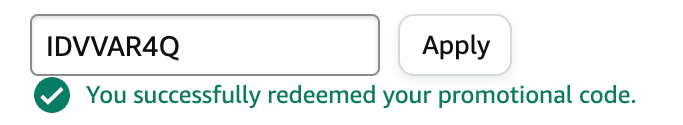
Step 5: Proceed to Checkout
Navigate to your cart and proceed to checkout. Here, you should see the coupon’s effect on the prices of the eligible items. Ensure that the discount has been applied before you finalize your purchase.
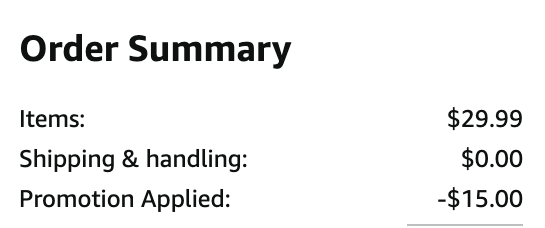
Step 6: Review and Place Your Order
Before placing your order, double-check the final amount to ensure that the coupon discount has been properly applied. If everything looks good, go ahead and place your order. Congratulations! You’ve successfully applied an Amazon coupon to your purchase.
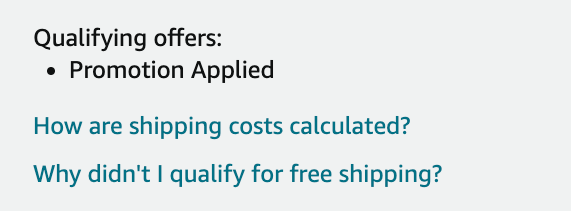
Tips for Maximizing Your Savings
- Regularly Check for New Coupons: Amazon updates their coupons frequently, so it’s a good idea to check back often.
- Subscribe and Save: For items you buy regularly, use the Subscribe and Save option combined with coupons for even greater savings.
- Combine Offers: Sometimes, Amazon allows you to use multiple offers and coupons on the same purchase. Always review the terms and conditions to maximize your savings.
In addition to regularly checking for new coupons and combining offers, consider setting up price alerts for items you are interested in. Many tools and browser extensions can notify you when prices drop on specific products or when new coupons become available. This proactive approach ensures you never miss out on the best deals, helping you save money without the need to constantly check back. Leveraging these tools effectively can turn a casual shopper into a savvy saver.
Applying coupons on Amazon is straightforward once you know where to look and how to apply them. With these simple steps, you can save money on your next Amazon purchase. Happy shopping!
